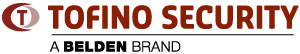Video: The Tofino Industrial Security Solution
Eric Byres, CTO of Tofino Security, presents the seven steps to industrial-strength security with Tofino™.
 |
|
| 0:03 - Tofino - The Industrial Security Solution - Eric Byres gives a brief overview of some of the issues with today's firewalls, and introduces the Tofino Industrial Security Solution. | |
| 1:14 - Step 1: Plug and Play Installation - No plant downtime, No special training required for installation. | |
| 1:46 - Step 2: Discover Tofino - Have your Tofino report in with only a couple mouse clicks. |
| 1:55 - Step 3: Customize Tofino - Deploy multiple security functions with one appliance. |
| 2:11 - Step 4: Examine Your Network and Diagram it - Using Tofino allows you to map your network and build a diagram. |
| 2:20 - Step 5: Command Your Tofino - Having specialized IT knowledge or command line programming is not required, and most human errors are avoided. |
| 2:44 - Step 6: Test Mode - With test mode, there are no process upsets and traffic is allowed through, but Tofino notes which traffic would have been blocked based on the rules that were set. |
| 3:05 - Step 7: Protect Your Plant - Protect your plant with no interruptions to the network and no downtime. |
| 3:34 - Tofino Industrial Security Solution Key Components - Eric Byres explains the three key components - Security Appliances, Loadable Security Modules, and Central Management Platform. |
To find out how critical infrastructure is protected using the Tofino™ Industrial Security Solution, see the video Securing Industry from Cyber Threats.