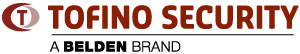Tofino Central Management Platform
Centralized Security Management
- Configure and test your Tofino Security Appliances
- Monitor network performance
- Enable coordinated, system-wide threat response

Traditional security devices force you to configure them one at a time by connecting a PC through a serial port or web browser; this quickly becomes un-manageable as the number of devices increases. What’s worse, this device-centric view provides no way to see what is happening at the system level, so diagnosing and correcting security issues is time-consuming, error-prone, and expensive.
The Tofino Central Management Platform (CMP) software enables configuration, management and monitoring of all your Tofino Security Appliances from one workstation. The Tofino CMP has a built-in network editor that helps you to quickly create a model of your entire control network. Creating, editing and testing your Tofino configuration is simple using visual drag-and-drop editing tools.
After you commission your Tofino Security Appliances, the Tofino CMP monitors your entire network from one workstation, while relaying security alerts to other network management tools. You can see the status of the entire system at a glance and respond to cyber threats in a coordinated, system-wide manner.
To learn more about the Tofino CMP, see Joel Langill's (SCADAhacker.com) video, "Protecting Your ICS from Zero-Day Attacks"
Summary
|
Saves You Money Through: |
|
|
Features |
|
|
Applications |
|
Specifications
|
Model Your Network |
Quickly and easily create a model of your entire control network with visual editing tools |
|
Create Security Rules |
|
|
Test Your System |
Security alerts are displayed in the Tofino CMP’s Event View, enabling fast rule editing and refinement |
|
Number of Secured Devices |
No limit. All Tofino Security Appliances in the network may be managed from a single Tofino CMP workstation |
|
Remote Device Configuration |
Yes - using SSH encrypted communications over network connection |
|
Manual Device Configuration |
Yes - encrypted configuration files may be saved on a USB storage device and loaded into a Tofino Security Appliance via the front-panel USB port |
|
Security Alerts |
Tofino Security Appliances report security alerts to the Tofino CMP via proprietary Tofino heartbeat communications |
|
Pro-Active Alerting |
Security alerts (heartbeats) may be relayed to syslog server (RFC 3164), enabling alerting of operations personnel via e-mail, pager or other means |
|
Post-Incident Auditing |
Heartbeats may be stored in an SQL database and/or text file for subsequent analysis |
|
Certifications |
|
|
System Requirements |
*All product testing is performed on Windows Server 2003. Windows XP SP2/SP3, Windows Vista, Windows 7 and Windows 2008 are known to work, but the product is not formally tested on these versions and there may be minor functionality issues. |
|
Ordering Information |
Part number FA-CMP-100 (Tofino Central Management Platform) |