Is the Kindle a Good Gift for an Automation Engineer?
As the holidays approach I thought I should examine a key burning question – what makes a good gift for a controls engineer? Being an engineer myself, and a recent recipient of the latest Kindle 3G, I will examine the merits and drawbacks of the Kindle as a gift.
Merits of the Kindle for process automation engineers
Techy coolness factor
|
We engineers like tech gadgets and the Kindle scores good points in this area. In particular, Amazon has done a great job with its electronic “e-ink” paper. Text is easy to read, and it’s somewhat shocking to be able to read an electronic device so well in bright light. If you like to spend time outdoors or live in a sunny climate, the readability of the Kindle is excellent. Text readability in bright light is where the Kindle really wins over the iPad, which with its LCD screen, would look washed out in daylight and may suffer from glare. You need a light source to read the Kindle at night, but hey, you need a light source to read a book at night too. |
|
Connectivity factor
The Kindle comes with basically two options; Wi-Fi or Wi-Fi plus 3G connectivity. I have to say that I LOVE the 3G capability, known as Whispernet. I travel a lot and with the 3G feature I can download books and articles anywhere I am. With no cellular fees for this service, it really makes sense to get a Kindle with the 3G feature.
Also, it is easy to get magazine subscriptions on the Kindle and again, with the 3G feature, you get the current issues wherever you are. Fantastic!
(Note: There is a $4.99/week Receive Subscriptions Abroad fee when downloading magazines outside from the US.)
Amazing battery life
Provided you remember to turn the wireless off, the Kindle will run for days on a single charge. Chock that up to the cool “e-ink” paper that only draws power when you change a page.
Better than a book
We engineers are known for loving our technical documents, which by the way are easy to read on the Kindle which supports the Amazon Kindle file format and PDF formats.
When we want to break out and read a book, maybe even a novel, I have to say the Kindle is a strong alternative to paper. With its good text readability and light weight, I very much enjoy reading with the Kindle and don’t miss the touch of paper. The only downside is it is all in black and white, which isn’t an issue for most novels.
Save a tree or two
Another plus is that Kindle is not just for books. You can email any PDF to a special Amazon account and the PDF is added to your on board library. Since my life in the last few months has been consumed with reading either white papers on Stuxnet or security standards documents, I have been able to email them all to my Kindle for later review and avoid the traditional mountain of paper on my desk. Really helps make the carry-on luggage lighter.
Drawbacks of the Kindle for controls engineers
Challenging web browsing
The web browser on the Kindle was a surprise and since it has free world-wide access with the 3G option, I was excited. Unfortunately, the Kindle won’t replace your PC or mobile device for web browsing. If you try to browse any site that uses any form of pop-up or opens new windows for specific tasks or to view related information – it doesn’t work.
I understand that the Kindle is not capable of having more than one webpage viewed at a time, but Kindle takes a minor issue and makes it a showstopper. There is no way I have discovered to even view or copy the URL of the pop-up, so I can manually enter it and move away from the old page. It is a dead-end on many sites.
This is a significant disadvantage as the notion of a “cool tech toy” with poor web features is an oxymoron to me.
Searching the Kindle Store
Being able to browse and buy books from the Kindle Store from anywhere I am is a big advantage. However, I have been so frustrated in trying to effectively browse the store that the benefits are greatly negated.
When I search the Kindle store, my search string gets erased each time. I have to re-enter it from scratch if I make a typo or if I want to add more words to refine a search. And there is no way to usefully refine a search. I can select from a few Amazon-defined categories (sometimes), but refining a search for something as basic as price, author or language is never an option.
When you find a book, often many different versions of it are presented at a wide range of prices. For example, the famous novel by Dostoyevsky, “Crime and Punishment” lists 32 versions ranging in price from $0.89 to $9.45. I had no idea what the differences were, so I started downloading samples and reading random chapters. This was a waste of my time… and it would be better if Amazon rated the various options for Kindle quality so I can quickly make a price/quality trade-off.
More information on the books, like what language they are in and whether they have an active Kindle Table of Contents would be very nice.
No way to unsubscribe to magazine subscriptions
It is real easy to subscribe to a magazine on the Kindle. I have yet to find a way to unsubscribe, except with my laptop. This one-way process seems a bit under handed.
The Verdict
The reading experience is fun with the Kindle and I love its light weight and its mobile connectivity. I also like its PDF-storing, paper-saving capabilities for my work. However, don’t think of it as a completely standalone device. As explained above, you often to need to work with a PC to effectively search the Kindle store and the Kindle is a poor web browser.
Frankly, I might recommend the Kindle for engineers who travel extensively and read a lot of novels or papers. But for most engineers, the broad range of functionality that the iPad offers seems more promising. Sure the iPad is far more expensive ($629 versus $189), but it seems like more of an all around tool.
I want to carry less electronics, not more. I could imagine leaving my laptop at home on a trip if I had an iPad, but with the Kindle, all I can leave at home is paper. That is a good start, but the Kindle technology still has a way to go.
I would love to hear your thoughts on this, especially from those of you who have purchased an iPad.
More Kindle information
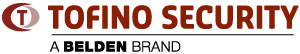


Add new comment